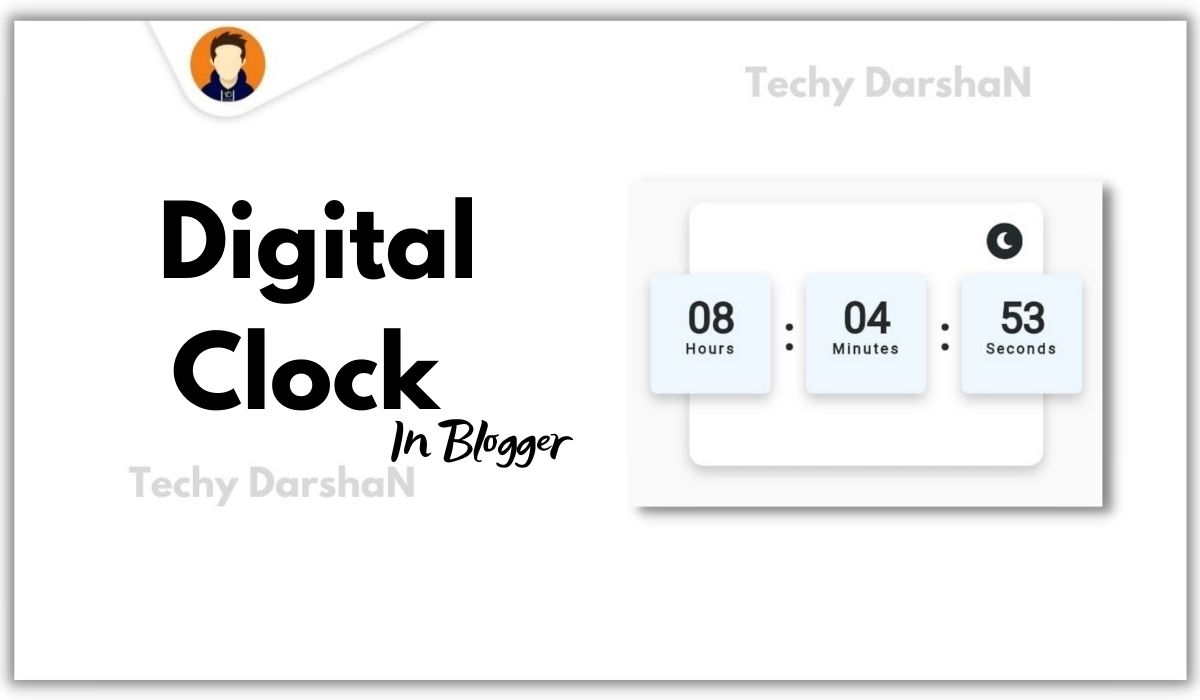Hello Guys ! Welcome back to Techy DarshaN, Today Our Tutorial is How To Add Digital Clock In Blogger. Follow some easy steps below and add a Digital Clock To Your Blogger Site .
Pros :
- Supports Dark Mode
- New Digital Clock Look
- Attractive Look
Let's Begin !
How To Add Digital Clock In Blogger :
Step 1 : Go to Blogger's Dashboard
Step 2 : Create a new Page/Post or edit a Page/Post
Step 3 : Switch To HTML view
Step 4 : Copy and paste the code given below
<link href="https://cdnjs.cloudflare.com/ajax/libs/font-awesome/5.15.4/css/all.min.css" rel="stylesheet"></link>
<section>
<div class="container">
<div class="icons">
<i class="fas fa-moon"></i>
<i class="fas fa-sun"></i>
</div>
<div class="time">
<div class="time-colon">
<div class="time-text">
<span class="num hour_num">08</span>
<span class="text">Hours</span>
</div>
<span class="colon">:</span>
</div>
<div class="time-colon">
<div class="time-text">
<span class="num min_num">45</span>
<span class="text">Minutes</span>
</div>
<span class="colon">:</span>
</div>
<div class="time-colon">
<div class="time-text">
<span class="num sec_num">06</span>
<span class="text">Seconds</span>
</div>
<span class="am_pm">AM</span>
</div>
</div>
</div>
</section>
<script>
let section = document.querySelector("section"),
icons = document.querySelector(".icons");
icons.onclick = ()=>{
section.classList.toggle("dark");
}
// creating a function and calling it in every seconds
setInterval(()=>{
let date = new Date(),
hour = date.getHours(),
min = date.getMinutes(),
sec = date.getSeconds();
let d;
d = hour < 12 ? "AM" : "PM"; //if hour is smaller than 12, than its value will be AM else its value will be pm
hour = hour > 12 ? hour - 12 : hour; //if hour value is greater than 12 than 12 will subtracted ( by doing this we will get value till 12 not 13,14 or 24 )
hour = hour == 0 ? hour = 12 : hour; // if hour value is 0 than it value will be 12
// adding 0 to the front of all the value if they will less than 10
hour = hour < 10 ? "0" + hour : hour;
min = min < 10 ? "0" + min : min;
sec = sec < 10 ? "0" + sec : sec;
document.querySelector(".hour_num").innerText = hour;
document.querySelector(".min_num").innerText = min;
document.querySelector(".sec_num").innerText = sec;
document.querySelector(".am_pm").innerText = d;
}, 1000); // 1000 milliseconds = 1s
</script>
<style>
@import url('https://fonts.googleapis.com/css2?family=Orbitron:wght@400;500;600;700&display=swap');
section{
min-height: 10vh;
width: 100%;
display: flex;
align-items: center;
justify-content: center;
background: #fafafa;
padding: 0 20px;
}
section.dark{
background: #fafafa;
}
section .container{
display: flex;
align-items : center;
justify-content: center;
height: 220px;
max-width: 560px;
width: 100%;
background: #fff;
box-shadow: 0 5px 10px rgba(0, 0, 0, 0.2);
border-radius: 12px;
position: relative;
}
section.dark .container{
background: #323840;
}
section .container .icons i{
position: absolute;
right: 17px;
top: 17px;
height: 30px;
width: 30px;
background: #24292D;
color: #fff;
text-align: center;
line-height: 30px;
border-radius: 50%;
font-size: 14px;
cursor: pointer;
}
section.dark .container .icons i{
background: #fff;
color: #323840;
}
.container .icons i.fa-sun{
opacity: 0;
pointer-events: none;
}
section.dark .container .icons i.fa-sun{
opacity: 1;
pointer-events: auto;
font-size: 16px;
}
section .container .time{
display: flex;
align-items: center;
}
.container .time .time-colon{
display: flex;
align-items: center;
position: relative;
}
.time .time-colon .am_pm{
display: flex;
align-items: center;
flex-direction: column;
justify-content: center;
position: absolute;
top: 0;
right: -50px;
font-size: 20px;
font-weight: 700;
letter-spacing: 1px;
}
section.dark .time .time-colon .am_pm{
color: #fff;
}
.time .time-colon .time-text{
height: 100px;
width: 100px;
display: flex;
align-items: center;
flex-direction: column;
justify-content: center;
background: #F0F8FF;
border-radius: 6px;
box-shadow: 0 5px 10px rgba(0, 0, 0, 0.2);
}
section.dark .time .time-colon .time-text{
background: #24292D;
}
.time .time-colon .time-text,
.time .time-colon .colon{
font-size: 35px;
font-weight: 600;
}
section.dark .time .time-text .num,
section.dark .time .colon{
color: #fff;
}
.time .time-colon .colon{
font-size: 40px;
margin: 0 10px;
}
.time .time-colon .time-text .text{
font-size: 12px;
font-weight: 700;
letter-spacing: 2px;
}
section.dark .time .time-colon .text{
color: #fff;
}
</style> Conclusion :
So today In this Post we have shared a Tutorial about How To Add Digital Clock In Blogger, I hope you have liked It. if you have any Questions Please feel free to ask in the comments section or Join our Telegram Group for discussion.