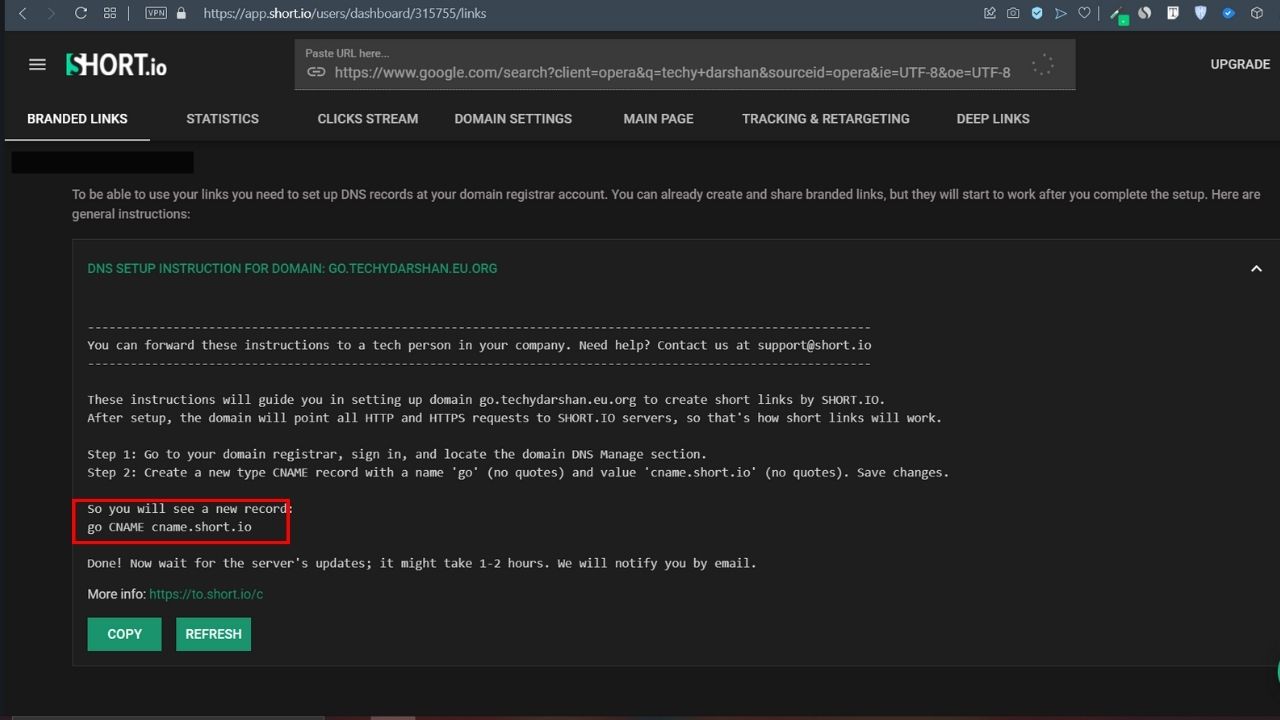What is URL Shortening?
In simple! URL shortening is a technique on the World Wide Web in which The long URL can be shorten to a small form and still redirect the same page.
For example :See the following long URL
https://www.techydarshan.eu.org/2022/02/how-to-add-paragraph-with-fancy-drop.html#?o=9eede9e296bb4264339c62ba1a03c76e9c85c6ed00ed62d6d9372adca47ab9905daf971efb1ee4cdthis long URL can be made shorten like this
go.techydarshan.eu.org/site using a technique. There are many Platforms available on the internet to shorten your Long form URL but all these platforms use their own Domain in the shorten link but if you share those shorten links anywhere it doesn't look much professional and can't build trust.
On and only solution is Shortening URL with your own domain like go.techydarshan.eu.org/site so it looks Professional and can build trust with your audience. So read the full article to know about How to Shorten links using our own domain.
At a glance the work of Short link and Safelink are certainly different, in the blogger world Safelink is better known but many are mistaken and say short link and Safelink are the same, Safelinks themselves have long links, nothing short because the original link is only encrypted, not shortened.
How to Shorten links using your own domain?
Step 1: First of all visit this Short.io site and create a new account
Step 2: If you Created a account and logged in, then the page looks as shown below.
Step 2: If you Created a account and logged in, then the page looks as shown below.

Step 3: Click on 'Add Domain'
Step 5: Enter your Domain in the box provided
Step 6: Click on 'This is a Domain that I already use for website or a blog'
Step 7: Choose a Sub-domain for your links. like I have chosen go.techydarshan.eu.org
Step 8: Click on 'Add Domain', Then your page will look like as the shown below
Step 9: Go to your domain registrar, sign in, and locate the domain DNS Manage section.
For example: If you have chosen your subdomain as go, link etc.. add the CNAME to your domain DNS as shown in below picture.
Done! Now wait for the server's updates; it might take 1-2 hours. They will notify you by email.
Step 10: After getting mail and verifying your DNS view your Dashboard and Click on 'Paste URL here' and then enter your URL and give a Slug name for your URL.
And That's it you're Done! and Finally made a Short link using your Own domain.
Pro Tip: You can also go to Statistics and track your URL clicks with full detailed information about your URL.
Conclusion
In this article I have made a tutorial on How to Shorten links using your own domain. It is very useful to use short links with your own domain name. I Hope you have liked this article and please do share with your friends and follow up blog for more.
If you face any problems or have any questions please feel free to ask in comments section or join our Telegram Group for discussion.
Our All Posts Are Protected By DMCA. So Don't Try To Copy Our Posts And Reproduction In Any Way Is Strictly Prohibited! Or else Legal Actions Will Be Taken. © Techy DarshaN | All Rights Reserved
© Copyright: Techydarshan.eu.org